Las prestaciones de hardware mínimas que yo recomiendo para que Zimbra funcione de forma óptima son las siguientes:
- Procesador Core i3 o superior
- 2 GB de RAM
- 40 GB de espacio en disco
Luego de la instalación del sistema, cambiamos el nombre del host.
[root@localhost ~]# nano /etc/sysconfig/network NETWORKING=yes HOSTNAME=zimbrasrv01.fcld.local [root@localhost ~]# hostname zimbrasrv01.fcld.localAhora procedemos a configurar la interfaz de red, según nuestro escenario.
[root@zimbrasrv01 ~]# nano /etc/sysconfig/network-scripts/ifcfg-eth0 DEVICE=eth0 TYPE=Ethernet ONBOOT=yes NM_CONTROLLED=no BOOTPROTO=none IPADDR=192.168.1.98 NETMASK=255.255.255.0 GATEWAY=192.168.1.1 DNS1=192.168.1.90 DNS2=192.168.1.91Reiniciamos el servicio de red para que los cambios surtan efecto.
[root@zimbrasrv01 ~]# service network restartComo estamos usando IP estática debemos agregar los registros correspondientes en el masterdns para que el host zimbrazrv01 pueda ser resuelto en la red sin problemas.
[root@masterdns ~]# nsupdate -k /etc/rndc.key > server 127.0.0.1 > update add zimbrasrv01.fcld.local 86400 A 192.168.1.98 > send > update add 98.1.168.192.in-addr.arpa. 86400 PTR zimbrasrv01.fcld.local. > send > update add fcld.local 86400 MX 10 zimbrasrv01.fcld.local. > send > quitInstalamos paquetes necesarios para continuar con la instalacion de Zimbra.
[root@fileserver ~]# yum install -y system-config-firewall-tui setroubleshoot-server setroubleshoot-plugins unzip nc wget nano make sysstat libtool-ltdl glibc perl ntpAgregamos una entrada en el fichero hosts correspondiente a nuestro propio Zimbra. Esto a los fines de que el servidor se resuelva a sí mismo mucho más rápidamente.
[root@zimbrasrv01 ~]# nano /etc/hosts 127.0.0.1 localhost localhost.localdomain localhost4 localhost4.localdomain4 ::1 localhost localhost.localdomain localhost6 localhost6.localdomain6 192.168.1.98 zimbrasrv01.fcld.local zimbrasrv01Apagamos y detenemos postfix, que viene instalado por defecto.
[root@zimbrasrv01 ~]# chkconfig postfix off [root@zimbrasrv01 ~]# service postfix stop Shutting down postfix: [ OK ]Ahora procedemos a descargar e instalar Zimbra.
[root@zimbrasrv01 ~]# wget http://files2.zimbra.com/downloads/8.5.0_GA/zcs-8.5.0_GA_3042.RHEL6_64.20140828192005.tgz [root@zimbrasrv01 ~]# tar zxfv zcs-8.5.0_GA_3042.RHEL6_64.20140828192005.tgz [root@zimbrasrv01 ~]# cd zcs-8.5.0_GA_3042.RHEL6_64.20140828192005Ejecutamos el script install.sh con la opción --platform-override, en caso de que estemos usando una versión anterior de CentOS como la 5. El siguiente proceso da una salida muy larga y toma mucho tiempo, ponga atención a los comentarios en negrita.
[root@zimbrasrv01 zcs-8.5.0_GA_3042.RHEL6_64.20140828192005]# ./install.sh
Operations logged to /tmp/install.log.1524
Checking for existing installation...
zimbra-ldap...NOT FOUND
zimbra-logger...NOT FOUND
zimbra-mta...NOT FOUND
zimbra-dnscache...NOT FOUND
zimbra-snmp...NOT FOUND
zimbra-store...NOT FOUND
zimbra-apache...NOT FOUND
zimbra-spell...NOT FOUND
zimbra-convertd...NOT FOUND
zimbra-memcached...NOT FOUND
zimbra-proxy...NOT FOUND
zimbra-archiving...NOT FOUND
zimbra-cluster...NOT FOUND
zimbra-core...NOT FOUND
PLEASE READ THIS AGREEMENT CAREFULLY BEFORE USING THE SOFTWARE.
ZIMBRA, INC. ("ZIMBRA") WILL ONLY LICENSE THIS SOFTWARE TO YOU IF YOU
FIRST ACCEPT THE TERMS OF THIS AGREEMENT. BY DOWNLOADING OR INSTALLING
THE SOFTWARE, OR USING THE PRODUCT, YOU ARE CONSENTING TO BE BOUND BY
THIS AGREEMENT. IF YOU DO NOT AGREE TO ALL OF THE TERMS OF THIS
AGREEMENT, THEN DO NOT DOWNLOAD, INSTALL OR USE THE PRODUCT.
License Terms for the Zimbra Collaboration Suite:
http://www.zimbra.com/license/zimbra-public-eula-2-5.html
Do you agree with the terms of the software license agreement? [N] y #EN ESTA PREGUNTA COLOCAMOS "y" LUEGO ENTER PARA ACEPTAR LA LICENCIA
Checking for prerequisites...
FOUND: NPTL
FOUND: nc-1.84-22
FOUND: sudo-1.8.6p3-15
FOUND: libidn-1.18-2
FOUND: gmp-4.3.1-7
FOUND: libaio-0.3.107-10
FOUND: libstdc++-4.4.7-11
FOUND: unzip-6.0-1
Checking for suggested prerequisites...
FOUND: perl-5.10.1
FOUND: sysstat
FOUND: sqlite
Prerequisite check complete.
Checking for installable packages
Found zimbra-core
Found zimbra-ldap
Found zimbra-logger
Found zimbra-mta
Found zimbra-dnscache
Found zimbra-snmp
Found zimbra-store
Found zimbra-apache
Found zimbra-spell
Found zimbra-memcached
Found zimbra-proxy
Select the packages to install #EN LAS SIGUIENTES PREGUNTAS PRESIONAMOS ENTER EN CADA COMPONENTE PARA INSTALARLO
Install zimbra-ldap [Y]
Install zimbra-logger [Y]
Install zimbra-mta [Y]
Install zimbra-dnscache [Y]
Install zimbra-snmp [Y]
Install zimbra-store [Y]
Install zimbra-apache [Y]
Install zimbra-spell [Y]
Install zimbra-memcached [Y]
Install zimbra-proxy [Y]
Checking required space for zimbra-core
Checking space for zimbra-store
Checking required packages for zimbra-store
zimbra-store package check complete.
Installing:
zimbra-core
zimbra-ldap
zimbra-logger
zimbra-mta
zimbra-dnscache
zimbra-snmp
zimbra-store
zimbra-apache
zimbra-spell
zimbra-memcached
zimbra-proxy
The system will be modified. Continue? [N] y #NOS CONFIRMA NUEVA VEZ QUE DESEAMOS CONTINUAR, PONEMOS "y" LUEGO ENTER
Removing /opt/zimbra
Removing zimbra crontab entry...done.
Cleaning up zimbra init scripts...done.
Cleaning up /etc/ld.so.conf...done.
Cleaning up /etc/security/limits.conf...done.
Finished removing Zimbra Collaboration Server.
Installing packages
zimbra-core......zimbra-core-8.5.0_GA_3042.RHEL6_64-20140828192005.x86_64.rpm...done
zimbra-ldap......zimbra-ldap-8.5.0_GA_3042.RHEL6_64-20140828192005.x86_64.rpm...done
zimbra-logger......zimbra-logger-8.5.0_GA_3042.RHEL6_64-20140828192005.x86_64.rpm...done
zimbra-mta......zimbra-mta-8.5.0_GA_3042.RHEL6_64-20140828192005.x86_64.rpm...done
zimbra-dnscache......zimbra-dnscache-8.5.0_GA_3042.RHEL6_64-20140828192005.x86_64.rpm...done
zimbra-snmp......zimbra-snmp-8.5.0_GA_3042.RHEL6_64-20140828192005.x86_64.rpm...done
zimbra-store......zimbra-store-8.5.0_GA_3042.RHEL6_64-20140828192005.x86_64.rpm...done
zimbra-apache......zimbra-apache-8.5.0_GA_3042.RHEL6_64-20140828192005.x86_64.rpm...done
zimbra-spell......zimbra-spell-8.5.0_GA_3042.RHEL6_64-20140828192005.x86_64.rpm...done
zimbra-memcached......zimbra-memcached-8.5.0_GA_3042.RHEL6_64-20140828192005.x86_64.rpm...done
zimbra-proxy......zimbra-proxy-8.5.0_GA_3042.RHEL6_64-20140828192005.x86_64.rpm...done
Operations logged to /tmp/zmsetup11162014-085822.log
Installing LDAP configuration database...done.
Setting defaults...
DNS ERROR resolving MX for zimbrasrv01.fcld.local #ESTE ERROR ES NORMAL, LO RESOLVEREMOS A CONTINUACION
It is suggested that the domain name have an MX record configured in DNS
Change domain name? [Yes] #PRESIONAMOS ENTER
Create domain: [zimbrasrv01.fcld.local] fcld.local #ESCRIBIMOS EL NOMBRE DEL DOMINIO, EN NUESTRO CASO fcld.local, PRESIONAMOS ENTER
MX: zimbrasrv01.fcld.local (192.168.1.98)
Interface: 192.168.1.98
Interface: 127.0.0.1
Interface: ::1
done.
Checking for port conflicts
Main menu
1) Common Configuration:
2) zimbra-ldap: Enabled
3) zimbra-logger: Enabled
4) zimbra-mta: Enabled
5) zimbra-dnscache: Enabled
6) zimbra-snmp: Enabled
7) zimbra-store: Enabled
+Create Admin User: yes
+Admin user to create: admin@fcld.local
******* +Admin Password UNSET
+Anti-virus quarantine user: virus-quarantine.codz3wd0h@fcld.local
+Enable automated spam training: yes
+Spam training user: spam.m6wmly039@fcld.local
+Non-spam(Ham) training user: ham.ttdsq7ujwy@fcld.local
+SMTP host: zimbrasrv01.fcld.local
+Web server HTTP port: 8080
+Web server HTTPS port: 8443
+Web server mode: https
+IMAP server port: 7143
+IMAP server SSL port: 7993
+POP server port: 7110
+POP server SSL port: 7995
+Use spell check server: yes
+Spell server URL: http://zimbrasrv01.fcld.local:7780/aspell.php
+Enable version update checks: TRUE
+Enable version update notifications: TRUE
+Version update notification email: admin@fcld.local
+Version update source email: admin@fcld.local
+Install mailstore (service webapp): yes
+Install UI (zimbra,zimbraAdmin webapps): yes
8) zimbra-spell: Enabled
9) zimbra-proxy: Enabled
10) Default Class of Service Configuration:
s) Save config to file
x) Expand menu
q) Quit
Address unconfigured (**) items (? - help) 7 #EN ESTE PASO DEBEMOS CREAR EL PASSWORD DEL USUARIO ADMIN, ENTRAMOS CON "7"
Store configuration
1) Status: Enabled
2) Create Admin User: yes
3) Admin user to create: admin@fcld.local
** 4) Admin Password UNSET
5) Anti-virus quarantine user: virus-quarantine.codz3wd0h@fcld.local
6) Enable automated spam training: yes
7) Spam training user: spam.m6wmly039@fcld.local
8) Non-spam(Ham) training user: ham.ttdsq7ujwy@fcld.local
9) SMTP host: zimbrasrv01.fcld.local
10) Web server HTTP port: 8080
11) Web server HTTPS port: 8443
12) Web server mode: https
13) IMAP server port: 7143
14) IMAP server SSL port: 7993
15) POP server port: 7110
16) POP server SSL port: 7995
17) Use spell check server: yes
18) Spell server URL: http://zimbrasrv01.fcld.local:7780/aspell.php
19) Enable version update checks: TRUE
20) Enable version update notifications: TRUE
21) Version update notification email: admin@fcld.local
22) Version update source email: admin@fcld.local
23) Install mailstore (service webapp): yes
24) Install UI (zimbra,zimbraAdmin webapps): yes
Select, or 'r' for previous menu [r] 4 #ESCRIBIMOS "4" LUEGO ENTER PARA ASIGNAR EL PASSWORD DE ADMIN
Password for admin@fcld.local (min 6 characters): [X3hPH9QBna] solucion.123 #ESTE ES NUESTRO PASSWORD PARA ADMIN, LUEGO ENTER
Store configuration
1) Status: Enabled
2) Create Admin User: yes
3) Admin user to create: admin@fcld.local
4) Admin Password set
5) Anti-virus quarantine user: virus-quarantine.codz3wd0h@fcld.local
6) Enable automated spam training: yes
7) Spam training user: spam.m6wmly039@fcld.local
8) Non-spam(Ham) training user: ham.ttdsq7ujwy@fcld.local
9) SMTP host: zimbrasrv01.fcld.local
10) Web server HTTP port: 8080
11) Web server HTTPS port: 8443
12) Web server mode: https
13) IMAP server port: 7143
14) IMAP server SSL port: 7993
15) POP server port: 7110
16) POP server SSL port: 7995
17) Use spell check server: yes
18) Spell server URL: http://zimbrasrv01.fcld.local:7780/aspell.php
19) Enable version update checks: TRUE
20) Enable version update notifications: TRUE
21) Version update notification email: admin@fcld.local
22) Version update source email: admin@fcld.local
23) Install mailstore (service webapp): yes
24) Install UI (zimbra,zimbraAdmin webapps): yes
Select, or 'r' for previous menu [r] #PRESIONAMOS ENTER PARA VOLVER AL MENU ANTERIOR
Main menu
1) Common Configuration:
2) zimbra-ldap: Enabled
3) zimbra-logger: Enabled
4) zimbra-mta: Enabled
5) zimbra-dnscache: Enabled
6) zimbra-snmp: Enabled
7) zimbra-store: Enabled
8) zimbra-spell: Enabled
9) zimbra-proxy: Enabled
10) Default Class of Service Configuration:
s) Save config to file
x) Expand menu
q) Quit
*** CONFIGURATION COMPLETE - press 'a' to apply
Select from menu, or press 'a' to apply config (? - help) a #AQUI NOS CONFIRMA QUE TODO ESTA COMPLETO Y QUE PASAREMOS A CONFIGURACION ENTRANDO "a" Y PRESIONANDO ENTER
Save configuration data to a file? [Yes] #NUEVA VEZ PRESIONAMOS ENTER PARA CONTINUAR
Save config in file: [/opt/zimbra/config.11447]
Saving config in /opt/zimbra/config.11447...done.
The system will be modified - continue? [No] y #NUEVAMENTE NOS CONFIIRMA SI CONTINUAMOS, LE DAMOS "y" Y ENTER
Operations logged to /tmp/zmsetup11162014-085822.log
Setting local config values...done.
Initializing core config...Setting up CA...done.
Deploying CA to /opt/zimbra/conf/ca ...done.
Creating SSL zimbra-store certificate...done.
Creating new zimbra-ldap SSL certificate...done.
Creating new zimbra-mta SSL certificate...done.
Creating new zimbra-proxy SSL certificate...done.
Installing mailboxd SSL certificates...done.
Installing MTA SSL certificates...done.
Installing LDAP SSL certificate...done.
Installing Proxy SSL certificate...done.
Initializing ldap...done.
Setting replication password...done.
Setting Postfix password...done.
Setting amavis password...done.
Setting nginx password...done.
Setting BES searcher password...done.
Creating server entry for zimbrasrv01.fcld.local...done.
Setting Zimbra IP Mode...done.
Saving CA in ldap ...done.
Saving SSL Certificate in ldap ...done.
Setting spell check URL...done.
Setting service ports on zimbrasrv01.fcld.local...done.
Setting zimbraFeatureTasksEnabled=TRUE...done.
Setting zimbraFeatureBriefcasesEnabled=TRUE...done.
Setting Master DNS IP address(es)...done.
Setting DNS cache tcp lookup preference...done.
Setting DNS cache udp lookup preference...done.
Setting DNS tcp upstream preference...done.
Setting MTA auth host...done.
Setting TimeZone Preference...done.
Initializing mta config...done.
Setting services on zimbrasrv01.fcld.local...done.
Adding zimbrasrv01.fcld.local to zimbraMailHostPool in default COS...done.
Creating domain fcld.local...done.
Setting default domain name...done.
Creating domain fcld.local...already exists.
Creating admin account admin@fcld.local...done.
Creating root alias...done.
Creating postmaster alias...done.
Creating user spam.m6wmly039@fcld.local...done.
Creating user ham.ttdsq7ujwy@fcld.local...done.
Creating user virus-quarantine.codz3wd0h@fcld.local...done.
Setting spam training and Anti-virus quarantine accounts...done.
Initializing store sql database...done.
Setting zimbraSmtpHostname for zimbrasrv01.fcld.local...done.
Configuring SNMP...done.
Setting up syslog.conf...done.
Starting servers...done.
Installing common zimlets...
com_zimbra_tooltip...done.
com_zimbra_webex...done.
com_zimbra_linkedinimage...done.
com_zimbra_date...done.
com_zimbra_cert_manager...done.
com_zimbra_attachmail...done.
com_zimbra_mailarchive...done.
com_zimbra_viewmail...done.
com_zimbra_url...done.
com_zimbra_adminversioncheck...done.
com_zimbra_email...done.
com_zimbra_proxy_config...done.
com_zimbra_srchhighlighter...done.
com_zimbra_ymemoticons...done.
com_zimbra_clientuploader...done.
com_zimbra_phone...done.
com_zimbra_attachcontacts...done.
com_zimbra_bulkprovision...done.
Finished installing common zimlets.
Restarting mailboxd...done.
Creating galsync account for default domain...done.
You have the option of notifying Zimbra of your installation.
This helps us to track the uptake of the Zimbra Collaboration Server.
The only information that will be transmitted is:
The VERSION of zcs installed (8.5.0_GA_3042_RHEL6_64)
The ADMIN EMAIL ADDRESS created (admin@fcld.local)
Notify Zimbra of your installation? [Yes] n
Notification skipped
Setting up zimbra crontab...done.
Moving /tmp/zmsetup11162014-085822.log to /opt/zimbra/log
Configuration complete - press return to exit
Al finalizar verificamos que Zimbra esté arriba.
[root@zimbrasrv01 ~]# service zimbra status Host zimbrasrv01.fcld.local amavis Running antispam Running antivirus Running dnscache Running ldap Running logger Running mailbox Running memcached Running mta Running opendkim Running proxy Running service webapp Running snmp Running spell Running stats Running zimbra webapp Running zimbraAdmin webapp Running zimlet webapp Running zmconfigd RunningFirewall y SELinux
Para saber cuáles puertos abriremos en el Firewall, haremos un escaneo de los mismo en localhost.
[root@zimbrasrv01 ~]# nmap -sT localhost Starting Nmap 5.51 ( http://nmap.org ) at 2014-11-16 15:03 AST Nmap scan report for localhost (127.0.0.1) Host is up (0.0011s latency). Other addresses for localhost (not scanned): 127.0.0.1 Not shown: 985 closed ports PORT STATE SERVICE 22/tcp open ssh 25/tcp open smtp 53/tcp open domain 110/tcp open pop3 143/tcp open imap 443/tcp open https 465/tcp open smtps 587/tcp open submission 993/tcp open imaps 995/tcp open pop3s 7025/tcp open vmsvc-2 8080/tcp open http-proxy 8443/tcp open https-alt 10024/tcp open unknown 10025/tcp open unknown Nmap done: 1 IP address (1 host up) scanned in 0.16 seconds [root@zimbrasrv01 ~]# nmap -sU localhost Starting Nmap 5.51 ( http://nmap.org ) at 2014-11-16 15:03 AST Nmap scan report for localhost (127.0.0.1) Host is up (0.000022s latency). Other addresses for localhost (not scanned): 127.0.0.1 Not shown: 999 closed ports PORT STATE SERVICE 53/udp open domainAhora procedemos a establecer las reglas.
[root@zimbrasrv01 ~]# iptables -F [root@zimbrasrv01 ~]# iptables -t nat -F [root@zimbrasrv01 ~]# iptables -t filter -F [root@zimbrasrv01 ~]# iptables -P INPUT ACCEPT [root@zimbrasrv01 ~]# iptables -P FORWARD ACCEPT [root@zimbrasrv01 ~]# iptables -P OUTPUT ACCEPT [root@zimbrasrv01 ~]# iptables -A INPUT -m state --state RELATED,ESTABLISHED -j ACCEPT [root@zimbrasrv01 ~]# iptables -A INPUT -p icmp -j ACCEPT [root@zimbrasrv01 ~]# iptables -A INPUT -i lo -j ACCEPT [root@zimbrasrv01 ~]# iptables -A INPUT -s 192.168.1.0/24 -m tcp -p tcp --dport 22 -j ACCEPT [root@zimbrasrv01 ~]# iptables -A INPUT -s 192.168.1.0/24 -m tcp -p tcp --dport 53 -j ACCEPT [root@zimbrasrv01 ~]# iptables -A INPUT -s 192.168.1.0/24 -m udp -p udp --dport 53 -j ACCEPT [root@zimbrasrv01 ~]# iptables -A INPUT -s 192.168.1.0/24 -m tcp -p tcp --dport 25 -j ACCEPT [root@zimbrasrv01 ~]# iptables -A INPUT -s 192.168.1.0/24 -m tcp -p tcp --dport 110 -j ACCEPT [root@zimbrasrv01 ~]# iptables -A INPUT -s 192.168.1.0/24 -m tcp -p tcp --dport 143 -j ACCEPT [root@zimbrasrv01 ~]# iptables -A INPUT -s 192.168.1.0/24 -m tcp -p tcp --dport 443 -j ACCEPT [root@zimbrasrv01 ~]# iptables -A INPUT -s 192.168.1.0/24 -m tcp -p tcp --dport 465 -j ACCEPT [root@zimbrasrv01 ~]# iptables -A INPUT -s 192.168.1.0/24 -m tcp -p tcp --dport 587 -j ACCEPT [root@zimbrasrv01 ~]# iptables -A INPUT -s 192.168.1.0/24 -m tcp -p tcp --dport 993 -j ACCEPT [root@zimbrasrv01 ~]# iptables -A INPUT -s 192.168.1.0/24 -m tcp -p tcp --dport 995 -j ACCEPT [root@zimbrasrv01 ~]# iptables -A INPUT -s 192.168.1.0/24 -m tcp -p tcp --dport 7025 -j ACCEPT [root@zimbrasrv01 ~]# iptables -A INPUT -s 192.168.1.0/24 -m tcp -p tcp --dport 7071 -j ACCEPT [root@zimbrasrv01 ~]# iptables -A INPUT -s 192.168.1.0/24 -m tcp -p tcp --dport 8080 -j ACCEPT [root@zimbrasrv01 ~]# iptables -A INPUT -s 192.168.1.0/24 -m tcp -p tcp --dport 8443 -j ACCEPT [root@zimbrasrv01 ~]# iptables -A INPUT -s 192.168.1.0/24 -m tcp -p tcp --dport 10024 -j ACCEPT [root@zimbrasrv01 ~]# iptables -A INPUT -s 192.168.1.0/24 -m tcp -p tcp --dport 10025 -j ACCEPT [root@zimbrasrv01 ~]# iptables -A INPUT -j REJECT --reject-with icmp-host-prohibited [root@zimbrasrv01 ~]# iptables -A FORWARD -j REJECT --reject-with icmp-host-prohibited [root@zimbrasrv01 ~]# service iptables save iptables: Saving firewall rules to /etc/sysconfig/iptables: [ OK ] [root@zimbrasrv01 ~]# service iptables restart iptables: Flushing firewall rules: [ OK ] iptables: Setting chains to policy ACCEPT: nat filter [ OK ] iptables: Unloading modules: [ OK ] iptables: Applying firewall rules: [ OK ]En lo que concierne a SELinux, debemos monitorear los logs en /var/log/messages y /var/log/audit/audit.log en busca de los Warnings y hacer la depuración de los mismos como nos indique en el log.
Ahora podemos entrar a la interfaz Web de Zimbra usando la url https://zimbrasrv01:7071 o la url https://192.168.1.98:7071
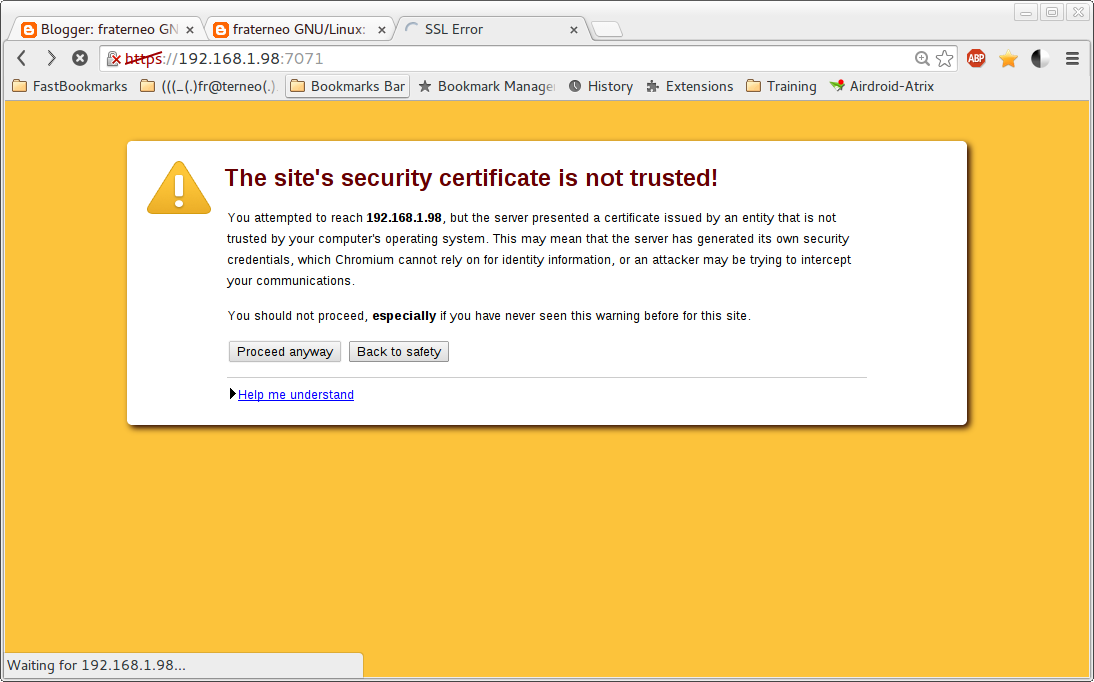 |
| Error del certificado de Zimbra porque se creó durante la instalación |
 |
| Admin Console de Zimbra |
 |
| Página principal de Zimbra Admin Console |
 |
| Pestaña Service Status |
Como administradores del sistema también podemos aprender a usar las utilidades del CLI para Zimbra disponibles en el sistema.
Más información y recursos:
http://wiki.zimbra.com/wiki/Main_Page
Command-Line Utilities







no entendi bien eso del dns master , donde se encuentra , ayudame
ResponderEliminarEl masterdns es un servidor de DNS del escenario. Si en su red hay un servidor DNS local entonces use el nombre del mismo.
EliminarUn saludo.
Tu publicacion me ha ayudado bastante gracias, mi zimbra funciona correctamente en mi red privada, ahora necesito sacarlo a Internet, es decir accesarlo desde afuera, en versiones anteriores lo hacia con un simple NAT. pero ahora ya no me permite, mis reglas de nat no me funcionan.
ResponderEliminariptables -t nat -A PREROUTING -i enp16s0 -d 187.157.27.228 -p tcp --dport 82 -j DNAT --to 10.0.0.243:80
iptables -t nat -A PREROUTING -i enp16s0 -d 187.157.27.228 -p tcp --dport 443 -j DNAT --to 10.0.0.243:443
iptables -t nat -A PREROUTING -i enp16s0 -d 187.157.27.228 -p tcp --dport 25 -j DNAT --to 10.0.0.243:25
iptables -t nat -A PREROUTING -i enp16s0 -d 187.157.27.228 -p tcp --dport 110 -j DNAT --to 10.0.0.243:110
iptables -t nat -A PREROUTING -i enp16s0 -d 187.157.27.228 -p tcp --dport 143 -j DNAT --to 10.0.0.243:143
iptables -t nat -A PREROUTING -i enp16s0 -d 187.157.27.228 -p tcp --dport 443 -j DNAT --to 10.0.0.243:443
iptables -t nat -A PREROUTING -i enp16s0 -d 187.157.27.228 -p tcp --dport 636 -j DNAT --to 10.0.0.243:636
iptables -t nat -A PREROUTING -i enp16s0 -d 187.157.27.228 -p tcp --dport 993 -j DNAT --to 10.0.0.243:993
iptables -t nat -A PREROUTING -i enp16s0 -d 187.157.27.228 -p tcp --dport 995 -j DNAT --to 10.0.0.243:995
iptables -t nat -A PREROUTING -i enp16s0 -d 187.157.27.228 -p tcp --dport 7071 -j DNAT --to 10.0.0.243:7071
iptables -A FORWARD -s 0/0 -d 10.0.0.243 -p tcp -m multiport --dport 25,80,110,143,443,636,993,995,7071 -j ACCEPT
iptables -A FORWARD -s 10.0.0.243 -d 0/0 -p tcp -m multiport --sport 25,80,110,143,443,636,993,995,7071 -j ACCEPT
son esas. tengo mis DNS publico por medio del cual instale y configure el zimbra. ahora maneja protocolo https y me parece que ese es el problema. he leido en algunos foros que necesito darle salida mediente el apache, agregando un host virtual. me podrias ayudar.
Hola.
EliminarSolo debes abrir esos puertos en su router/modem de acceso a Internet. Regularmente esa configuración se hace en esos dispositivos, no en el servidor.
Saludos.
Hola. Si no cuento con un servidor Dns. Tendrias algun manual para configurarlo en un linux CentOS?. Vi muchos tutoriales en google pero no logro que funcione adecuadamente. Desde ya muchas gracias por la info. Saludos
ResponderEliminarHola.
EliminarPuedes seguir esta guia para el DNS http://fraterneo.blogspot.com/2014/07/servidor-dns-dinamico-named-dhcpd-centos-6.html
Saludos.
Buenos dias actualmente tengo un servidor de correos con sendmail instalado en un centos 4.9, este servidor de correos da servicios a los usurios en la intranet como por internet. Tengo ip publicas asignadas por mi operador , este servidor esta dentro la oficina no esta en la nube.
ResponderEliminarMi pregunta la version free de zimbra me serviria para sustituir mi actual servidro de correos sendmail, funciona estable en centos 7.x.
Hola.
EliminarTodo debe funcionar igual pero debe tener en cuenta los cambios en Centos 7 respecto a la versión 6 y anteriores, que tienen que ver con systemd.
Saludos.
Hola quisiera un Manual o algo q me pueda ayudar a como usar el Zimbra, soy nuevo usando esto asi que si tienes uno me ayudaria mucho Gracias, muy bueno el post.
ResponderEliminarHola, buen día una consulta. Existe alguna forma de configurar en zimbra desde el servidor que solicite la confirmación de lectura para todos los mensajes de una cuenta especifica?, es mas para controlar quien recibe los sendmail enviados por una aplicación que usa una cuenta en particular y no es enviado por una persona. GRacias!!
ResponderEliminarhola, que tipo de licencia se uso para esta instalación, y si es trial por cuanto tiempo es?
ResponderEliminarMuchas gracias por el aporte:
ResponderEliminarTengo un inconveniente con mi servidor Zimbra:
Le he cambiado de dirección IP publica y ahora lo tengo en un NAT, la interfaz web funciona muy bien, pero no logro que envié ni reciba correos, que podría ser la causa del problema?.
Saludos